QuickBooks inventory management software helps with stock control and keeps an eye on your stock levels with real time information and low stock alerts.
See what you’ve got and what you need to order
Track Stock Quantities on Hand
As stock comes in and out, QuickBooks stock control inventory management software auto-updates your inventory. This makes it easy to see what’s selling and what to reorder.

Track stock value in real-time
As the value of your stock changes, so does your balance sheet. QuickBooks inventory management system will automatically adjust prices as you go about your day.

Order Management
QuickBooks inventory management allows you to keep track of what you have ordered from each supplier.

Low stock alerts
Stay ahead of back orders. QuickBooks inventory monitoring system alerts you when it’s time to reorder inventory with low stock alerts to help you manage stock control for your business. Once inventory arrives, QuickBooks converts the purchase order (PO) into a bill to make sure you pay your vendor on schedule.

Keep your inventory in order

Organise your products with images, categories, and prices.
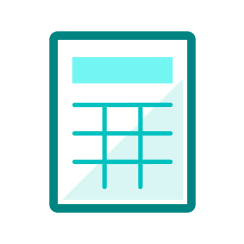
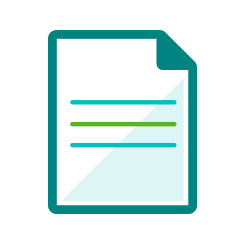
Run reports of bestselling items, total sales and total taxes, including VAT.
What is inventory management and why is it important?
Inventory management refers to the system that you build to organise your inventory and considers supply chain, manufacturing, fulfillment, sales and reporting. Inventory management aims to minimise the price of holding inventory, by keeping you up to date on replenishing products. An inventory control system for small business is crucial in facilitating effective inventory management as the practice allows businesses to identify and respond to trends, ensuring you stay on top of your inventory with stock control and are always ready to meet customer demand.
With Quickbooks online inventory system, all your inventory information is available to you at the click of a button anytime, anywhere on phone, laptop or desktop computer.

Stay in sync with your business
Connect online sales & payments
With Quickbooks cloud inventory management system, we have made it even easier for you to stay in control of your inventory by allowing you to connect to major retailers such as Amazon, Shopify, Stripe, PayPal, and more, storing the information in one place and letting you see where your customer demand lies.
Work smarter not harder
Easily add inventory items to your invoices, and you can edit products and services by batch to save time.
Bring your lists with you
Easily import your existing lists of suppliers, customers, products, and services from Excel to our inventory record system so your inventory levels and costs are ready.
See what sells & what’s worth selling

Get inventory insights
Run reports to instantly see best-selling items, total sales, and total taxes so you know where you stand and what to sell more of.

See real-time inventory valuation
Inventory values are automatically adjusted in your balance sheet as you go about your day.

Track inventory by item or date
Sort and track your list of taxable and non-taxable goods and see the quantity on hand for a certain date by customising reports.
Track 4 types of items
Your inventory can be broken down into 4 main types:
Inventory items
Inventory items can also be classified as finished goods. Essentially, these are the items that are ready to be bought/sold to your customer and that you track quantities of e.g a cake or birdhouse.
Non-inventory items
Non-inventory items can also be referred to as raw materials, these items are vital to the finished product, but their quantities don't need to (or can't) be tracked e.g, nuts and bolts used in an installation or flour to make a cake.
Services
These are services you provide to customers and also can be deemed as “Work in progress.” These services provided help get the finished outcome or product to the customer faster, e.g services in landscaping or tax preparation.
Bundles
A collection of products and/or services that you sell together as part of an offer or gift e.g. a basket of fruit, cheese, and wine.
Sync with your online sales platform

Create a master inventory list and sync products across channels.

Sell online and sync sales and customer data with QuickBooks.
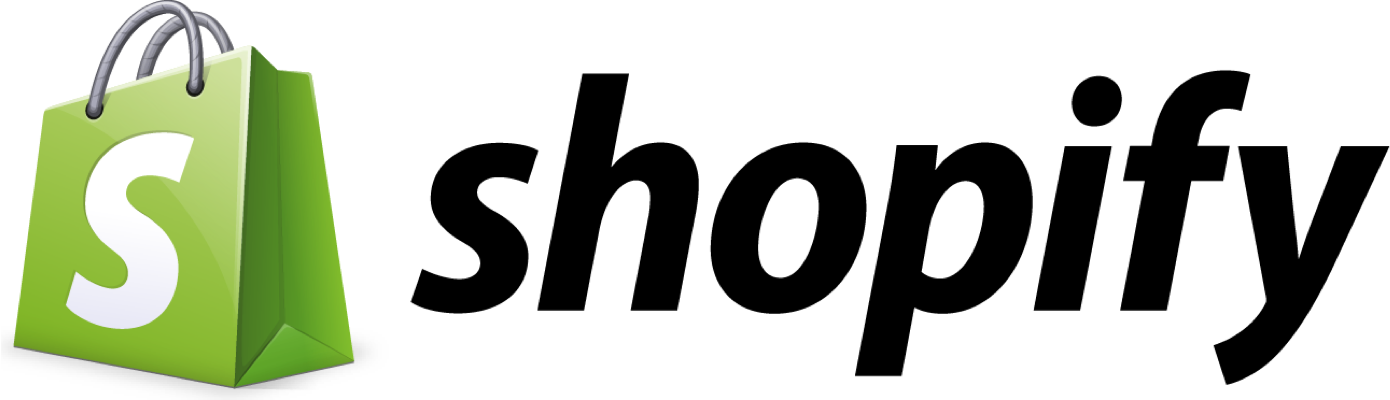
Import all your Shopify orders and manage refunds in one click.


